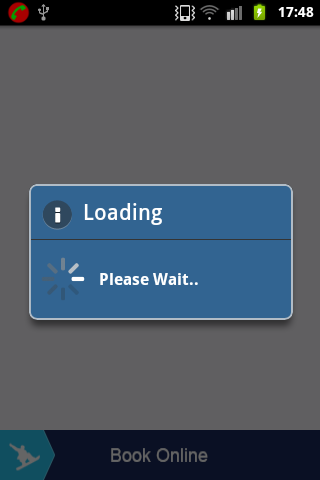The Shed Ski Hire 1.0
Free Version
Publisher Description
Ski Hire & Snowboard Rental - Snowy Mountains Skis, Jindabyne
AMAZING Ski Hire And Snowboard Rental In Jindabyne!
Are you thinking of heading to the Snowy Mountains or Jindabyne this ski season? The Shed Ski Hire is your one-stop-shop for friendly and experienced ski and snowboarding rental and advice in Jindabyne and the Snowy Mountains! Get great advice from experienced locals:
Talk to professionals who live, eat and breathe skiing and snowboarding
Hire close to the snow, save a bundle and don't worry about lugging to and from home
Hiring is far cheaper than buying and it's a great way to get into skiing and snowboarding
When it comes to skiing snowboarding, snow clothes and accessories, trust a company that's been in the game for over twenty years. We deal with customers just like you, year in and year out, so we know what we're talking about. Our staff have skied all over the world and bring their knowledge, enthusiasm and passion for all things ski and snowboarding-related to make sure you have a safe, comfortable and fun trip to the snow this year!
Keywords: ski, hire, snowboard, snow, board, rental, jindabyne, skis, snowboards, snowy mountains
About The Shed Ski Hire
The Shed Ski Hire is a free app for Android published in the Health & Nutrition list of apps, part of Home & Hobby.
The company that develops The Shed Ski Hire is John Crago. The latest version released by its developer is 1.0.
To install The Shed Ski Hire on your Android device, just click the green Continue To App button above to start the installation process. The app is listed on our website since 2013-06-12 and was downloaded 4 times. We have already checked if the download link is safe, however for your own protection we recommend that you scan the downloaded app with your antivirus. Your antivirus may detect the The Shed Ski Hire as malware as malware if the download link to com.antech.theshedskihire is broken.
How to install The Shed Ski Hire on your Android device:
- Click on the Continue To App button on our website. This will redirect you to Google Play.
- Once the The Shed Ski Hire is shown in the Google Play listing of your Android device, you can start its download and installation. Tap on the Install button located below the search bar and to the right of the app icon.
- A pop-up window with the permissions required by The Shed Ski Hire will be shown. Click on Accept to continue the process.
- The Shed Ski Hire will be downloaded onto your device, displaying a progress. Once the download completes, the installation will start and you'll get a notification after the installation is finished.